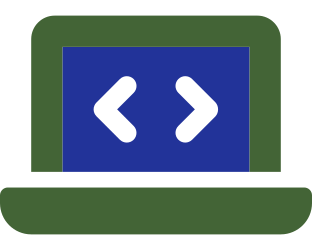The concepts outlined in this article offer practical ad-hoc guidance for educators who need orientation in the vast area of education technologies, for example, by considering the list of universal criteria or focusing on the potential role of a particular technology in the teaching process.
At the same time, the presented ideas can help decision-makers in educational organisations to plan their education technology framework and to upskill their staff’s competencies to ensure that the use of these technologies does create meaningful added value to the learning process.
Challenges for Selecting and Using Education Technologies
Many teachers and organisations struggle to identify suitable educational technologies and implement them effectively in their teaching practice.
Although the use of technologies to enhance education is nothing new, in recent years, even before the Covid 19 pandemic, the use of tools such as online polling, learning management systems, or online collaboration platforms, has increased significantly. In many countries, education technologies have become one of the fastest-growing economic sectors. At the same time, it is apparent that many teachers and organisations struggle when trying to identify suitable technological tools and implement them effectively in their teaching practice. There are several reasons for this.
As the number of tools is fast increasing and ever-changing, it is difficult to keep track of them and select the most appropriate solutions. This is illustrated by the University of London’s website Favourite tech where teachers were asked to share their favourite learning technology. In practice, this well-intended initiative is hampered by the sheer amount of submitted answers, as it would require considerable background knowledge and a significant research effort to benefit from the provided contributions.
Several websites offer classifications of available technologies according to different criteria, for example, the website Kathy Schrock’s Guide to Everything offers a comprehensive, structured list of education technologies. However, there are a couple of shortcomings for such an approach: firstly, these technologies and the related documentation are in permanent flux, which makes it difficult to keep the collated information up-to-date. Secondly, it is difficult to reflect in fixed lists the fact that many education technologies can serve several purposes in the educational process.
Smaller organisations usually lack the resources to provide adequate support to their teaching staff, and often enough they struggle to ensure the required technological infrastructure, select appropriate tools to be used across the organisation, create required documentation, and provide training to facilitate meaningful and efficient use of technological resources.
Often educators are left to their own devices in selecting education technologies to support their teaching. This can result in a fragmentation of teaching approaches across the organisation and a gap between technologically advanced and less advanced users, which puts additional psychological strain on teachers and leads to frustration in learners. Moreover, educators are often not aware of potential risks and shortcomings of the tools they have selected, for example, concerning privacy matters.
Many teachers lack knowledge about how to put learning technologies to sound pedagogical use and ensure that they create added value to the teaching process. This is even more so the case, when moving away from face-to-face teaching towards distance and blended learning settings, for which many teachers have not received sufficient training.
Guidelines for Selecting and Using Education Technologies
A set of aspects that educators should take into account when looking for education technologies to use in their teaching.
These guidelines’ main target group are educators, who are looking for guidance in finding appropriate learning technologies and how to make the best use of them. At the same time, it should be highlighted that educational organisations have a considerable role and significant responsibility in this process, including the hosting of suitable technological infrastructure, providing staff with up-to-date tools, upskilling their staff, and offering training. Therefore the tools and considerations in this document can be a valuable help for smaller educational organisations that do not have dedicated expertise on the efficient and effective use of educational technologies. The following sections address four complementary aspects.
A. Internal and external solutions: in most cases, this will be the initial point of reference for educators. On an organizational level, this categorization offers a simple but highly relevant line of thought for identifying priorities about the organization’s technological infrastructure and the planning of staff support.
B. Universal criteria: this list highlights issues that should always be considered before investing time and money in any educational technology.
C. Pedagogical purpose: This typology focuses on the role of technologies in the teaching process. On the one hand, it can help to identify potential use cases for educational technologies, on the other hand, it can help narrow down potential technologies to look into.
D. The bigger picture: Here we refer to a couple of other existing frameworks that illustrate the wider context for using educational technologies. While these ideas are especially useful on an organizational level, they are also helpful for widening educators’ understanding of these issues.
In the framework of this document the term education technologies is used in the widest possible meaning: any technology that is used in the teaching process – starting with tools that have been around for a considerable amount of time, such as Powerpoint presentations or online quizzes, and ending with complex solutions, such as simulation or augmented reality platforms. In practice, most educators working in smaller organisations will mainly have access to more widespread and less complex (expansive) technologies, and therefore this is also central in this article. Finally, it should be noted, that we do not focus on technical hardware, such as smartboards, computers, or mobile devices, but on the tools that try to harvest the potential of these devices.
A. Internal and External Tools
Internal Solutions
Solutions provided and supported by the organisation for which the teacher works.
A good starting point for educators for selecting educational technologies is to look at the solutions that are provided and supported by the organisation they work for. Their use should come along with several benefits: ideally, the organisation offers training and support about these technologies; in case of technical problems, there usually is an IT department or IT support person that can be contacted; one can utilise colleagues’ experience in using these tools. Often the use of such internal tools is also regulated by the organisation’s policies, for example, to ensure a homogeneous learning experience for students. Typical internal solutions are a web conferencing system, such as Zoom or BigBlueButton, an e-learning platform, such as Canvas or Moodle, an Office suite and a cloud storage solution, such as Microsoft 365 or Google Workspaces. Other popular tools that might be supported on an organisational level are an online polling tool, such as Slido or PollEverywhere, a classroom recording solution, such as Panopto or Lectora.
A potential drawback of internal solutions is the fact that they often have limitations because of security and stability considerations, including, delayed upgrades and upload limits.
External Solutions
Other educational tools a teacher decides to use, based upon their needs, interests, and technological competence.
Many educators take advantage of the countless educational tools available online – following their needs, interests, and level of technological competence. Often teachers are looking for education technologies to be applied in their particular subject, for example, tools to support language learning, coding platforms, or topical information resources. Sometimes organisations can support this process by offering recommendations or by collecting and sharing best practices, however, usually, teachers are ‘on their own’, when using such solutions. They have to get acquainted with the tools, find ways to use them in a meaningful way, create learning content for them, overcome technical problems, and support their learners in using them. The following suggestions will help educators to avoid some widespread pitfalls and to make good pedagogical use of such external solutions.
B. Universal Criteria for Selecting Education Technologies
Before seriously engaging with new software or tools, we recommend spending some time evaluating some relevant pitfalls and shortcomings that education technologies might hold. If doing this beforehand, educators can potentially save a lot of time and avoid frustrations later on in the process.
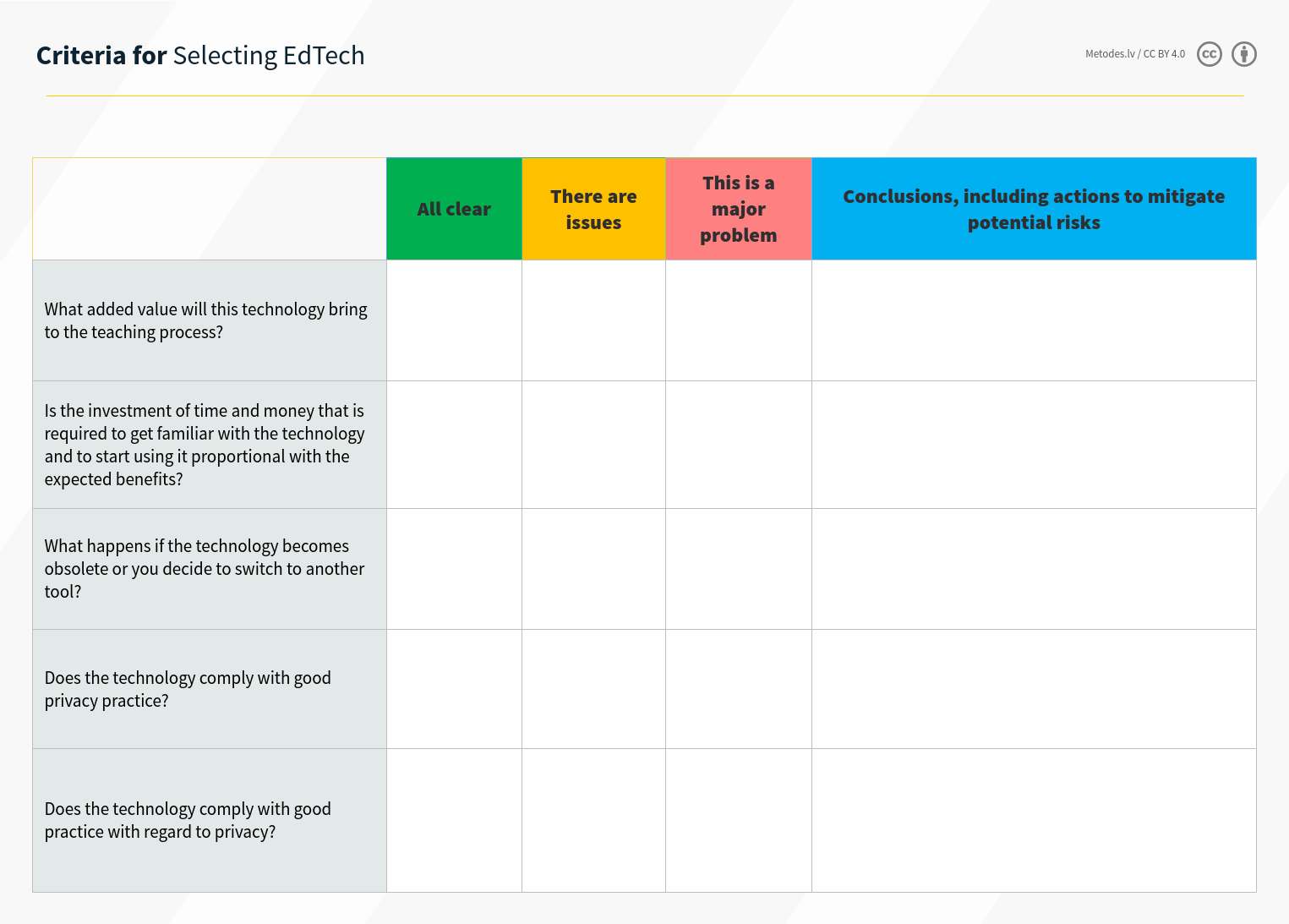
1. Added Value
What added value will this technology bring to the teaching process?
Although sounding obvious, especially concerning technologies, this question needs to be seriously considered, as technologies tend to distract from the content. Too often a technology (or teaching method) is used ‘for the sake of using it’, because it is in vogue, one is expected to use it, or because the teacher himself/herself is attached to the tool. Before investing time in new or existing technologies, educators should have a clear idea of what particular problem they attend to address by using it or what new possibilities will be created by introducing it.
Puentedura’s SAMR model is a good guide for designing potential use cases for education technologies. It lays out four levels of online learning: It can be used to substitute or augment the learning process (enhancement), or it can be used to modify or redefine it (transformation).
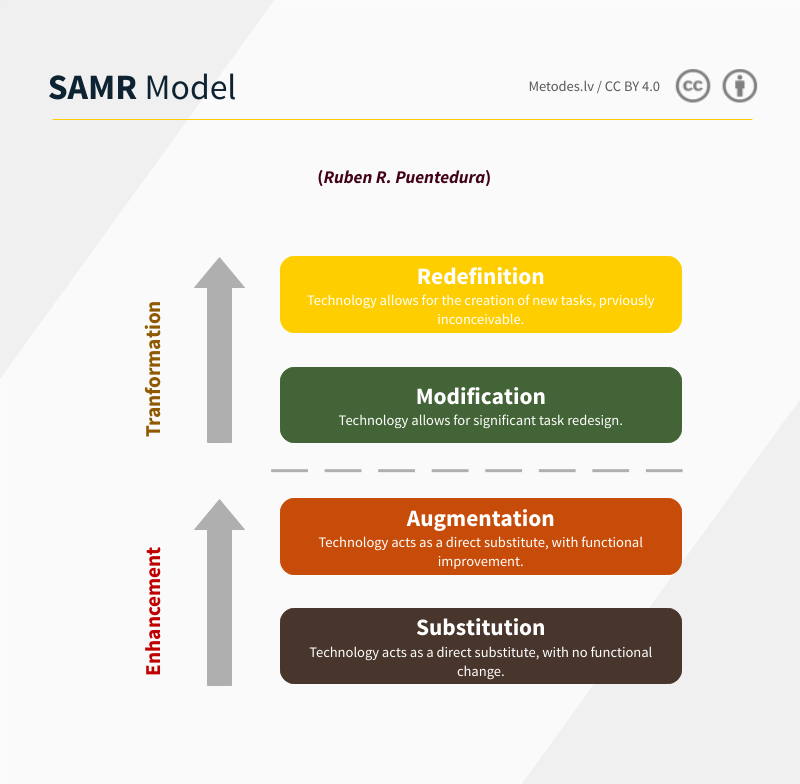
In his blog, Puentedura has published a set of questions that help educators to determine how they use technology and how this relates to the SAMR levels.
2. Investment and Support
Is the investment of time and money that is required to familiarise oneself with and use the technology proportional to the expected benefits?
To find an answer to this question, one should first look at the technology itself, for example, in the case of a web application one should check whether the user interface is intuitive and easy to use. It is a good idea to look at the tool’s feature list, which is typically published on the responding website: on the one hand, it is important to check whether the tool has the required features, on the other hand, one should be careful if too many features are incorporated into one technology, as this often results in overly complex solutions. While on the developer’s website, one should have a look at the tool’s documentation and check, whether up-to-date instructions are available and what options are available to contact the developer in case of technical problems. More popular tools might have an active forum, where developers and users share their questions and answers. It might also be worthwhile to search Youtube, to see whether developers or users have published instructional videos about the use of the tool. Finally, one could investigate, if other colleagues have experience in using this tool and might be able to offer support.
3. Longevity and Obsoleteness
What happens if the technology becomes obsolete or you decide to switch to another tool?
While there is a permanent influx of new technologies, there is also a vast amount of tools that for a variety of reasons become unusable or use their attractiveness – whether it is because of the developer stopping work in the project, changes in the pricing policy, a company being taken over by one of the big players in the market, who may decide not to continue offering this particular product, the tool’s functioning undergoes major transformations, or a new technology enters the market that is superior to the existing solution.
Therefore, before engaging with a technology, one should consider an exit strategy. Most importantly, one should investigate what possibilities exist to access and export created content and user data, and whether alternative solutions exist that could be used as a replacement solution. In general, open-source solutions are a safer option than propriety products: because the source code is publicly accessible, there is less dependency on one developer, and the use of open formats allow for an easier transfer to other solutions; moreover, open-source solutions are usually available free of charge.
4. Accessibility
Is the chosen technology accessible?
There are at least three aspects related to the accessibility of education technology. First of all, in many instances the solution must be available for different operating systems and platforms; with the increased role of mobile technologies, it becomes more important that the selected tools work as well on mobile devices as on PCs. Secondly, language accessibility is an important aspect to look into: most technology solutions are available only in English and/or other major languages, which disqualifies them or severely hampers their use in many educational settings in other countries. If no official language version is available for a particular technology, one can investigate, whether it is possible to author the tool by oneself. And finally, one should consider whether the shortlisted tool complies with accessibility standards, As is stressed by the World Wide Web Consortium (W3C) Web Accessibility Initiative (WAI), it is important that developers and organisations that want to create high-quality websites and web tools, should not exclude people from using their products and services.
5. Privacy
Does the technology comply with good privacy practice?
Although privacy issues should always be a concern, it is even more important when using technology in educational settings, where students trust in the choices made by the teacher. Therefore, when looking into a particular tool, one should look into its privacy policy and find answers to the following questions: What user data is collected and why? Who has access to this data? Is it possible to delete one’s data? Who owns this technology? Is it possible to contact the owner?
C. The Purpose of Education Technologies in the Teaching Process
The following typology is based on the assumption that any education technology will serve one or several of the described purposes in the teaching process. It can help educators to identify possible use cases for a particular tool in their practice and it allows to group available technologies according to their purpose.
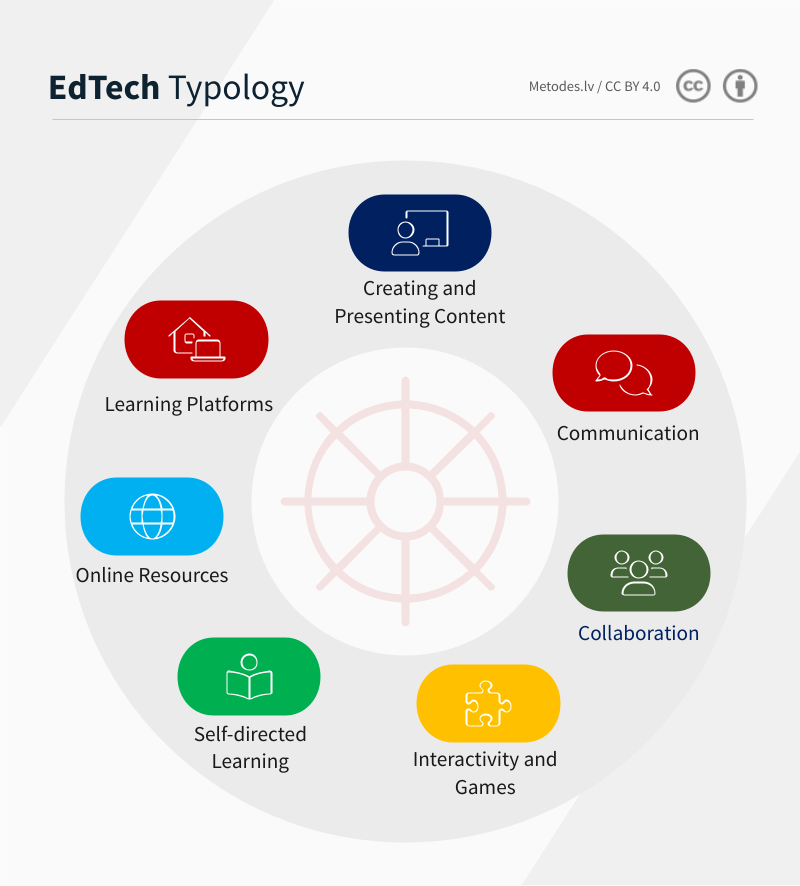
1. Creating and Presenting Content
Besides traditional solutions, such as Word and Powerpoint documents, numerous tools exist for publishing learning content. Education Technologies can help to present learning content in a brain-friendly way, for example, by complementing text with visual information or using mind mapping concepts. There are many technologies available for the creation of multimedia content, including, podcasts, video lectures or screencasts. Many solutions have moved from producing content offline on one’s personal computer to web-based solutions and the publishing of content online.
Popular open-source and cross-platform solutions for creating and presenting content are Libreoffice as a complete office suite, Freemind (free) and XMind (paid) for mind mapping, OBS Studio for screencast recordings, Shotcut for video editing, Audacity for audio editing, GIMP for image editing, Inkscape for creating vector graphics, and Blender for 3D graphics, Calibre for e-book creation and management, and WordPress for website creation.
2. Communication
Concerning communication technologies, one can differentiate between synchronous and asynchronous solutions. Synchronous tools allow people to communicate at the same time, for example, in phone calls, video conferences, or online chats. When using asynchronous solutions, people contribute to the communication in their own time, for example, in social media, discussion fora, or e-mail. In recent years this concept has often been extended to learning, which also can take place synchronously or asynchronously.
Synchronous communication is dominated by proprietary solutions, mainly social media and products by other major tech companies. Nonetheless, some popular open-source education technologies are available, as well, for example, BigBlueButton for video conferencing, Signal for private messaging, Discourse as a forum solution.
3. Collaboration
Collaboration is an area that offers great potential for moving from Enhancement to Transformation, according to Puentedura’s SAMR model. The range of tools in this area covers shared cloud storage platforms, collaborative writing and content creation tools, project planning and monitoring solutions, software for brainstorming and organising information, and many more.
Also, this sector is dominated by proprietary solutions. Open-source alternatives are available, but these usually have to be self-hosted, for example, Nextcloud, Owncloud, or Mediawiki, and their set-up requires considerable technological background.
4. Interactivity and Games
The number of apps and websites for creating interactive content is sheer endless. On the hand, simple tools for online polling, quizzing, and applications to help to memorise information are widely accessible, on the other hand, also the penetration of complex solutions, such as AR and VR simulation platforms, is increasing. Gamification is a related concept, which aims to increase learners’ motivation and perseverance.
H5P is quickly becoming the go to solution for educators who want to enrich their teaching material with interactive activities. It offers a vast selection of freely available tools for authoring content. Moreover, it is fully integrated into recent versions of the popular course management system Moodle. H5P’s relevance in education is likely to increase even more by the planned launching of a hub for sharing open educational resources developed with this technology.
5. Self-directed Learning
Over the last decade, the worldwide web has substantially increased possibilities to learn outside of traditional educational settings. The popularity of Massive Open Online Course platforms, the penetration of video lectures and microlearning, the wide use of language learning apps, and the vast number of video instructions published by non-educators on Youtube, are examples of this development. Integrating such learning resources into the teaching process is an effective and efficient building block in raising learners’ autonomy and promote more flexibility in the learning process. The Covid 19 inflicted disruptions in the education system have fast-forwarded many educational organisations and teachers efforts to move towards ubiquitous learning solutions that break down the traditional time- and place-imposed borders of traditional learning settings.
6. Online Resources
The internet is packed with databases, collections, reviews, rankings and other learning resources. In the context of this publication, we want to highlight two relevant movements that have acquired considerable traction in some countries but are still not universally well known. The Open Educational Resources initiative sets out to make teaching, learning and research material freely available with no or limited restrictions. In Links you will find a number of relevant sources for free learning resources.
Another initiative that we want to mention here is the Creative Commons movement, which offers authors more freedom to determine what is or is not allowed concerning the created content.
Various online platforms allow filtering content according to their Creative Commons licence, including the video platforms Youtube and Vimeo or the image sharing platform Flickr. Some websites are especially useful for educators, for example, SkillsCommons, Europeana, or Wikimedia Commons.
7. Learning Platforms
Course management systems and other learning platforms allow to administer the whole learning process. Most of these solutions, for example, Moodle, include a vast set of tools that cover most or all the previously described purposes. For organisations, such platforms are an adequate means for creating “a home” for the learning process, where all the different activities and resources come together.
Linking Educational Technologies Purposes to the Teacher’s Pedagogical Intentions
A feasible way for grouping methods is to look at the level of activity they promote and the extent to which the teaching process is centred around the teacher. At one end are methods that are used for one-way communication, in which activity on the part of the participants does not play a significant role. At the other end are methods that promote autonomous learning. In between are methods that help uphold attention and promoting a positive atmosphere, and methods for engaging students and promote collaboration.
When linking this idea to the previously described typology of educational technologies, it is possible to further fine tune a tool’s potential role in the teaching process.
If a teacher is looking for education technologies that help to deliver content, he or she should focus on tools within the domains of Creating and Presenting Content, Online Resources, Self-directed Learning, and Learning Platforms.
If the goal is to uphold learners’ attention and promoting a positive learning atmosphere, the relevant domain is Activities and Games.
For engagement and collaboration, one should look for education technologies in the domains of Online Resources, Communication, Collaboration, and Learning Platforms.
If the goal is to promote learners’ autonomy, the most relevant domains are Online Resources, Self-guided Learning, Communication, Collaboration, and Learning Platforms.
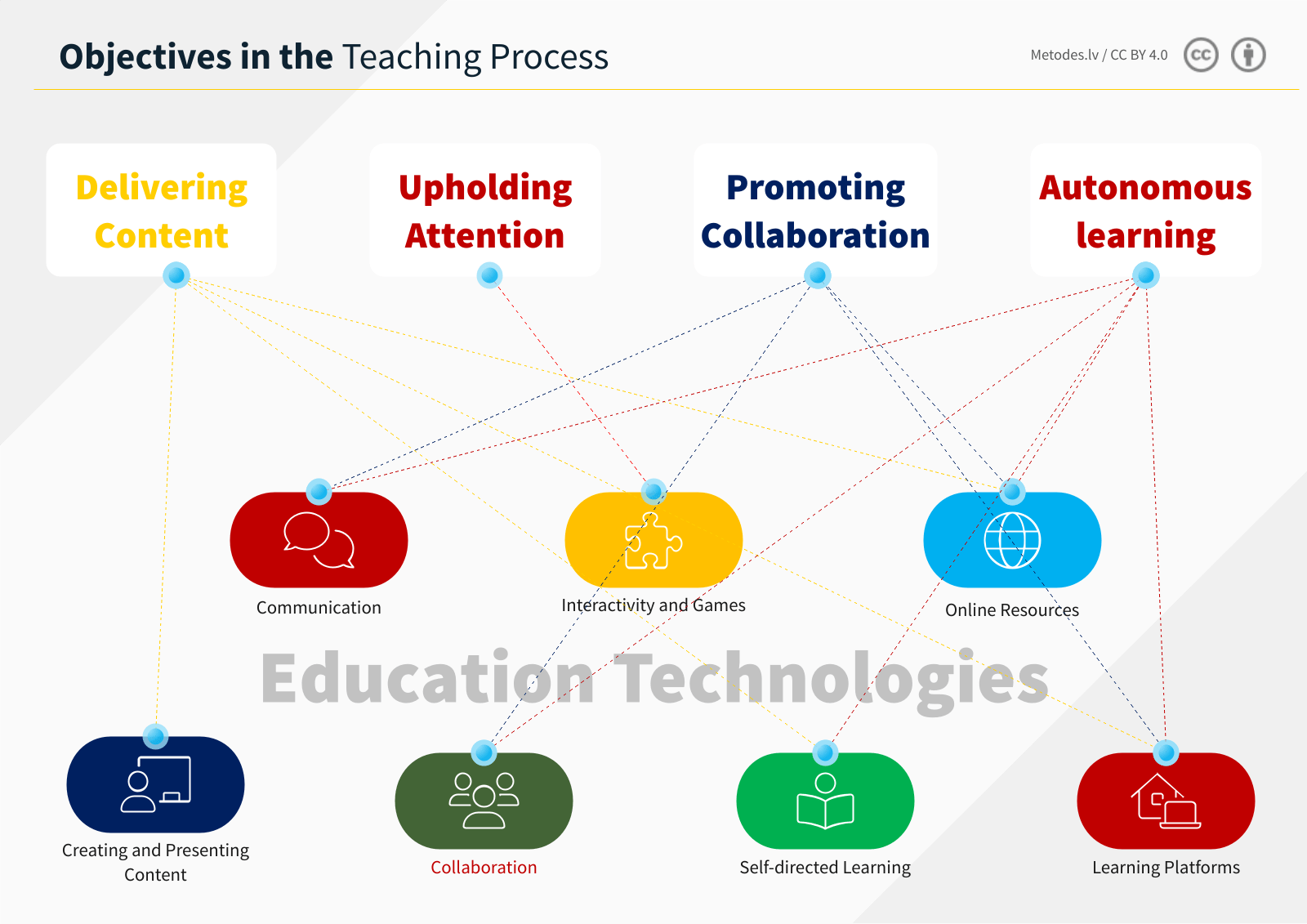
D. The Bigger Picture
TPACK – Technological Pedagogical Content Knowledge
It is not sufficient to focus on the particular technology to be used. Educators require a wider and deeper comprehension, and according to competencies, to successfully apply education technologies in their teaching. This idea is present in the TPACK framework. The model describes the interplay between content, pedagogy, and technology. For an effective teaching process, the educator has to be able to consider all three domains and has to know how these influence each other. Rodgers offers a good overview of this framework with practical examples for its implementation.
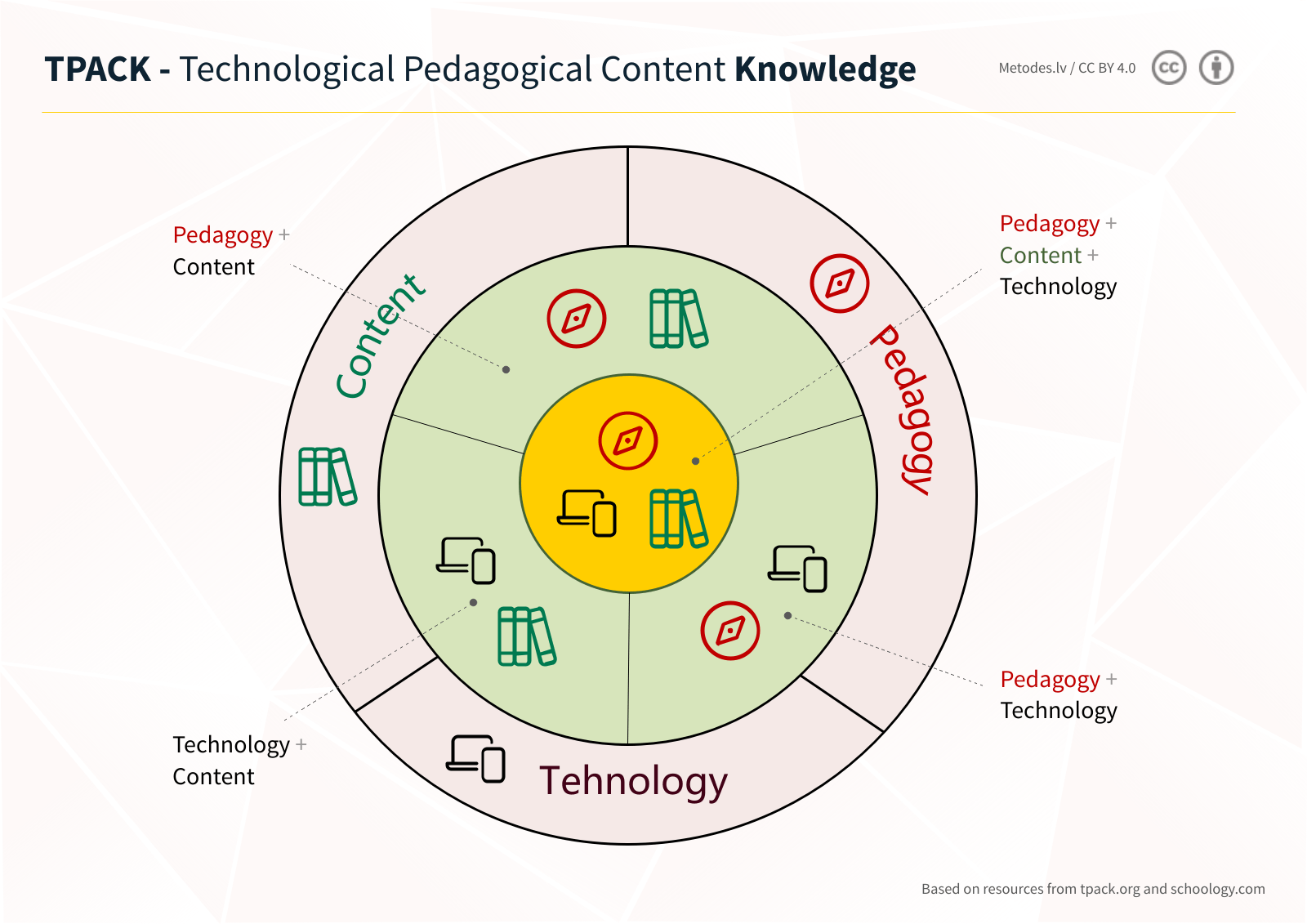
In the context of this article, we see that this model is a good means for educators to reflect on their use of educational technologies. And for organisations, this model constitutes a sound framework to consider when planning and creating training and upskilling activities for teachers.
The European Framework for the Digital Competence of Educators European Framework
The European Framework for the Digital Competence of Educators is another approach to consider when mapping skills required by teachers in modern educational settings. This framework describes 22 educator-specific digital competencies, which are divided into six areas that reflect educators’ professional activities.
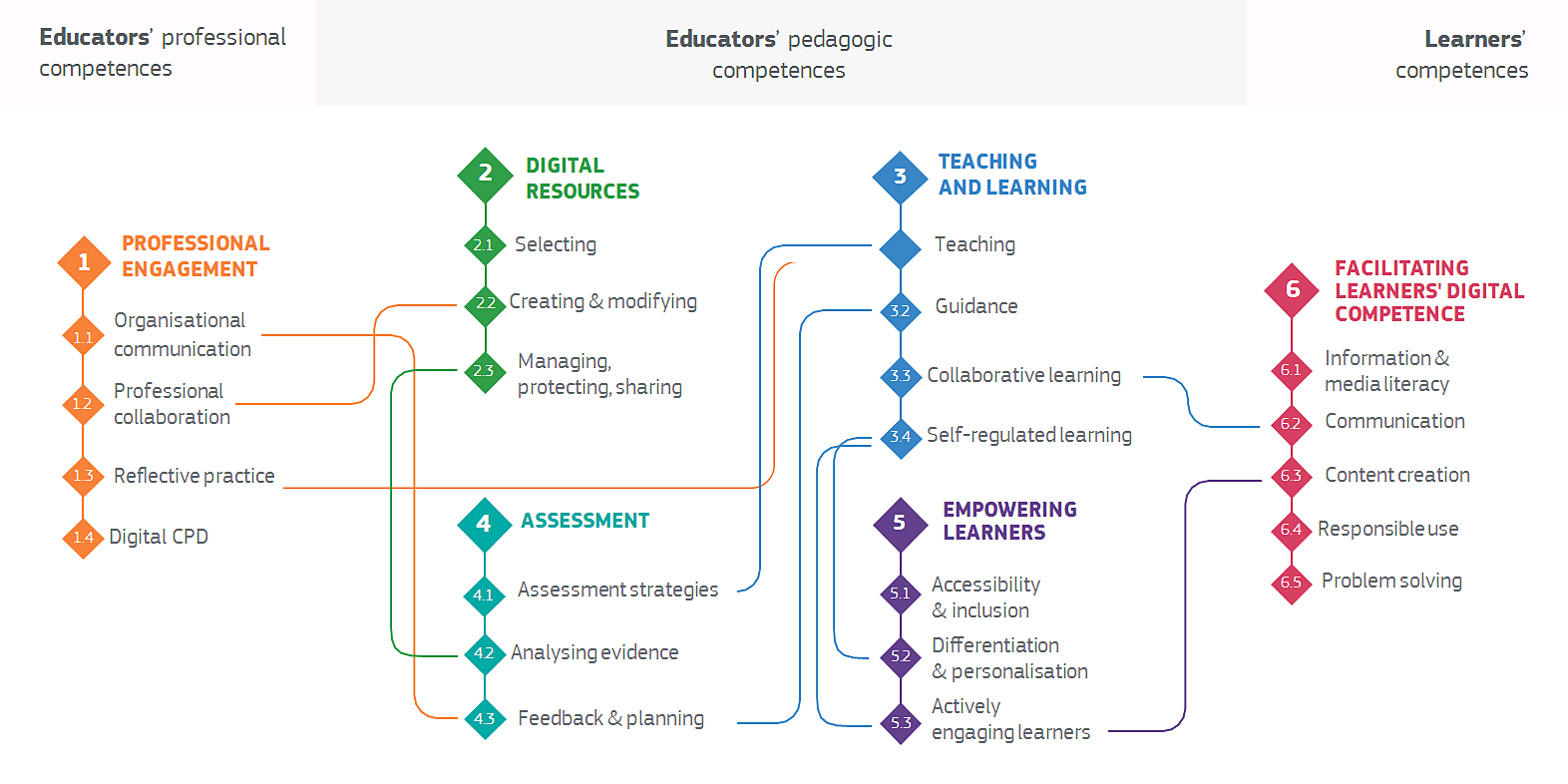
Area 1: Professional Engagement Using digital technologies for communication, collaboration and professional development.
Area 2: Digital Resources Sourcing, creating and sharing digital resources.
Area 3: Teaching and Learning: Managing and orchestrating the use of digital technologies in teaching and learning.
Area 4: Assessment: Using digital technologies and strategies to enhance assessment.
Area 5: Empowering Learners: Using digital technologies to enhance inclusion, personalisation and learners’ active engagement.
Area 6: Facilitating Learners’ Digital Competence: Enabling learners to creatively and responsibly use digital technologies for information, communication, content creation, wellbeing and problem-solving.
The concepts outlined in this article build the foundation for the paper A Compass for Selecting and Implementing Education Technologies.